When records are deleted, they are compressed and sent to the ‘Recycling Bin’ where they remain until such time as the bin is manually emptied. If you want to restore candidate records, letters, attachments, or other deleted items, any user with administrator access can do so.
To restore deleted items:
- Click the Settings icon on the Main Toolbar.
- Click Data Management.
- Click Recycling Bin
- There are filters for Date Range, Record Type, User Name, and also a description search box to narrow down your results.
- Click the Restore link to restore a record. Records can only be restored individually from the recycling bin. If you require a bulk restoration of records, contact the PCRecruiter support team.
- Use the checkbox column to Select records to remove from the database entirely. Once selected, click the Delete Permanently button. Permanently Deleted records leave the Recycle Bin.
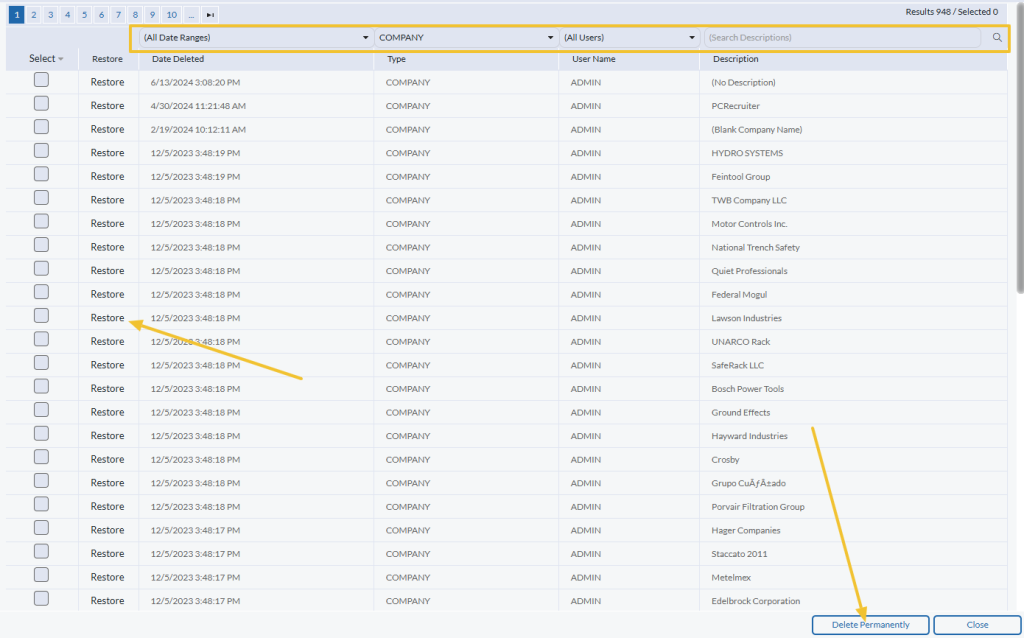
Main Sequence performs regular backups of databases and can often restore deleted data from an older copy. Contact PCRecruiter support for details and pricing if this becomes necessary.
