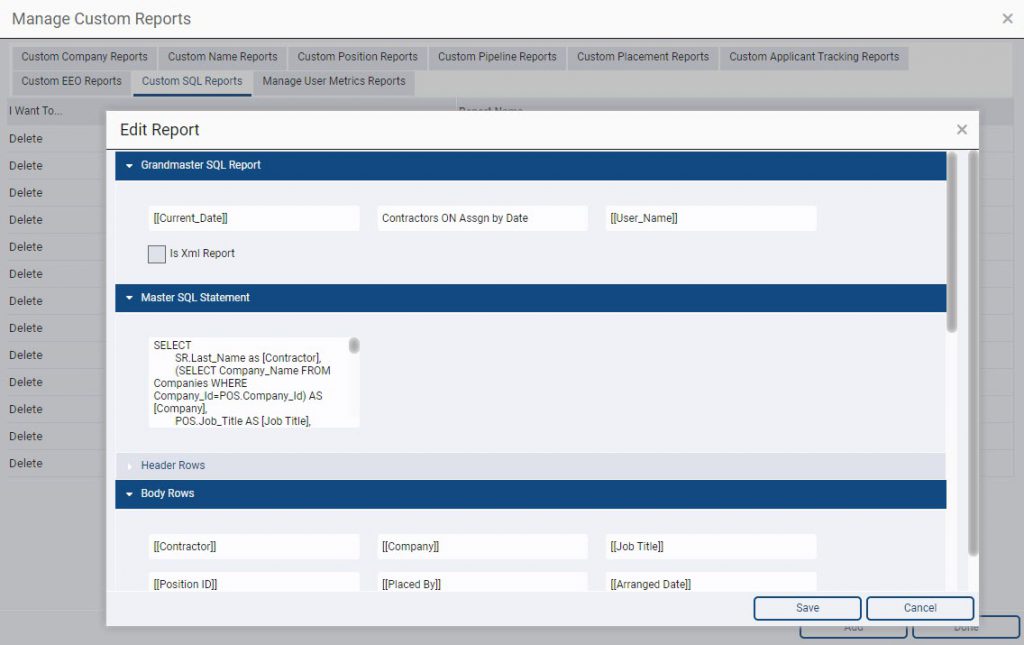Custom SQL reports refer to reports that are generated using custom SQL (Structured Query Language) queries to extract and analyze data from a relational database. SQL is a programming language designed for managing and manipulating structured data, often used in conjunction with database management systems.
In the context of reporting, custom SQL reports allow users to create reports by crafting their own SQL queries. These queries can be designed to pull particular data fields based on unique requirements.
Custom SQL reports are particularly valuable when standard reporting tools or interfaces do not offer the level of customization needed. It is important to note that creating custom SQL reports requires a solid understanding of SQL and the underlying database structure.
Custom SQL Reports can be developed per special request from the Main Sequence development group.
Adding Custom SQL Report Code #
- Click “Reports” on the main toolbar.
- Click on the “Manage Custom Reports” action icon.
- Click on the “Custom SQL Reports” tab.
- Click the “Add” button to create a new report.
- In the “Grandmaster SQL Report” section, replace the placeholder [[Report Title]] with your desired report name.
- In the “Master SQL Statement” section, paste the report code.
- Navigate to the “Body Rows” area and select the data source.
- Navigate to the “Header Rows” area and edit headers as necessary.
- Click “Save”. The report is accessed from the Custom SQL Reports section under Reports.
Important Details #
Custom SQL Reports offer Rollup or Date Range filters, but it’s crucial to note that these filters must be explicitly coded in the report. They are not assumed by default. Alternatively, you have the option to hard code specific filters, such as FROM Positions WHERE Positions.Status=’A’, directly within the FROM and WHERE sections of your code. This allows you to enforce a more rigid set of criteria, narrowing down your report results according to your specific requirements.
Custom SQL Reports can be created upon request. To initiate this process, a comprehensive specification outlining your specific requirements is necessary. Once the details are defined, we can provide you with a quote for the development of the custom SQL reports tailored to your unique needs.