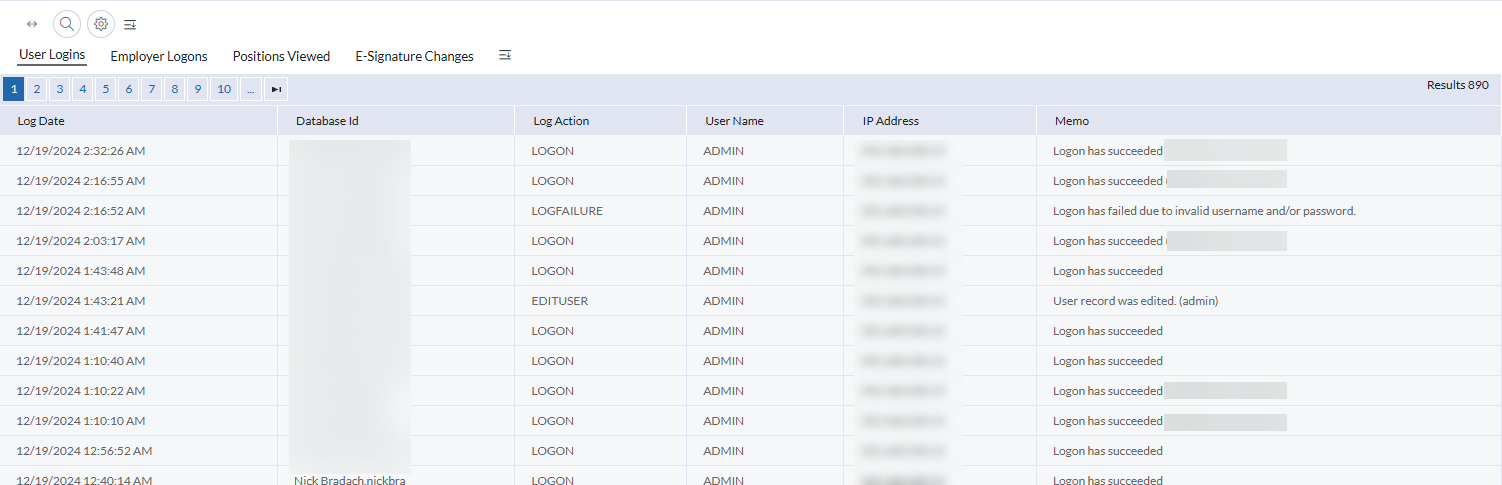Table of Contents
Refer to this log to monitor key database events categorized by user. Primarily, it is used to monitor user login attempts and their corresponding IP addresses.
Events Tracked #
| Adding a User | Deleting Activities | Deleting a User | Applying a Global Change | Printing a Company Rollup |
| Adding a Group | Deleting Companies | Deleting a Group | Changing a User Password | Printing a name Rollup |
| Adding a Database | Deleting Names | Editing a User | Login Attempt Failure | Printing a Position Rollup |
| Updating a Database | Deleting Positions | Exporting a Rollup | Successful Login | Running a SQL Query in the SQL Workbench |
How to Run a User Login Report #
- Click System from the main toolbar
- Click Data Management
- Click Logging Options
- Click User Logins
- Enter the Begin Date
- Enter the End Date
- Optional: Select a Database
- Optional: Select a User Name
- Optional: Select a Log Action
- Optional: Enter an IP Address
- Click the Search action icon
Example User Login Results #