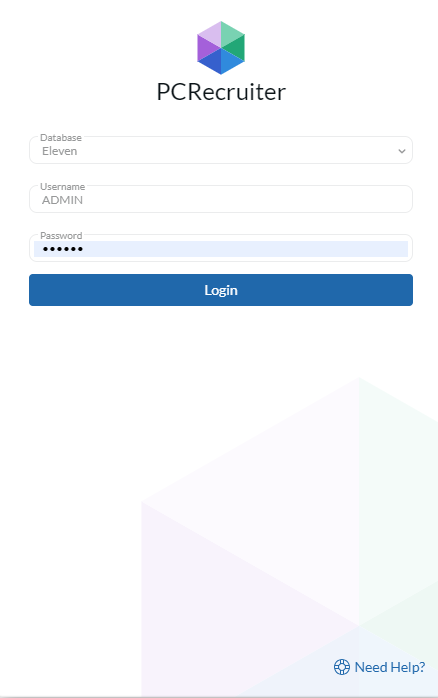PCRecruiter is tested for Google Chrome, this is the browser that should be utilized for optimum performance.
Each PCRecruiter customer will have their own unique login URL assigned when the account is created.
Login URLs are in the following format:
https://www2.pcrecruiter.net/pcr/app?uid=odbc.youraccountname
If you are unsure of your unique login URL, please contact your PCRecruiter Account Manager.
Login Page #
Once you’ve reached the login screen, follow these instructions to log in. First you will select the desired database from the dropdown list if more than one exists. Next you will enter your username and password and click login.
Along the bottom edge of the frame you will see a link that reads “Need Help?”. This link will show you several options for assistance such as links to the HelpDesk, the Learning Center, and a support chat module.