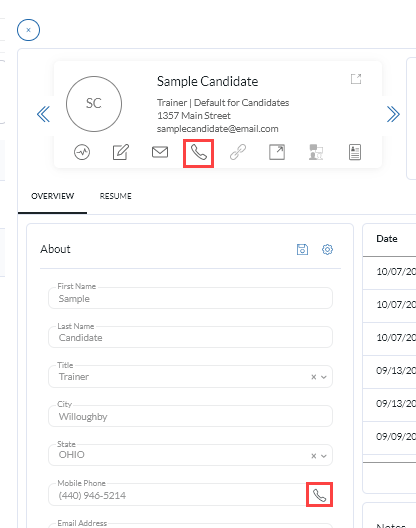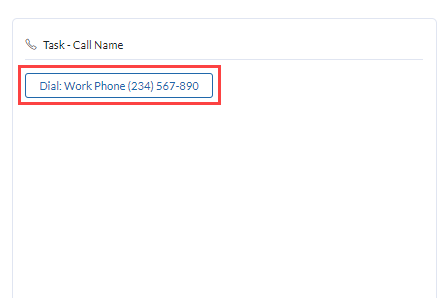The new “TEL Tag” will allow almost any phone system to dial using the Phone Icon to the right of any phone number in a PCRecruiter Phone field.
Set the Default Phone Application #
Windows #
- Select Start from the bottom left corner of your machine
- Begin typing “Default Protocol”
- Select Choose a default app for each protocol
- Scroll down to TEL
- Click Choose a Default directly to the right
- Select the phone you would like to use (such as skype)
- Close
Mac #
- Open Facetime application
- Click FaceTime in the top left menu
- Click preferences
- At the bottom of the preferences menu, use the drop down to select the default calling application.
Enable the .TEL protocol #
To enable the .TEL protocol you must be logged in as a user with full admin security settings.
- Go to Settings.
- Select Users.
- Select Manage Users.
- Select the username you wish to enable it for.
- Click the gear icon next to the Contact Phone field.
- Click the Hyperlink tile on the left.
- Toggle it on and click Save.
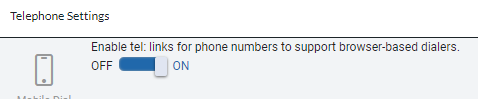
- Return to the main PCR page and click on the User Logo in the bottom left.
- From the action menu select User Preferences.
- Ensure dial using dropdown is set to Hyperlink.
- Click Save & Close.
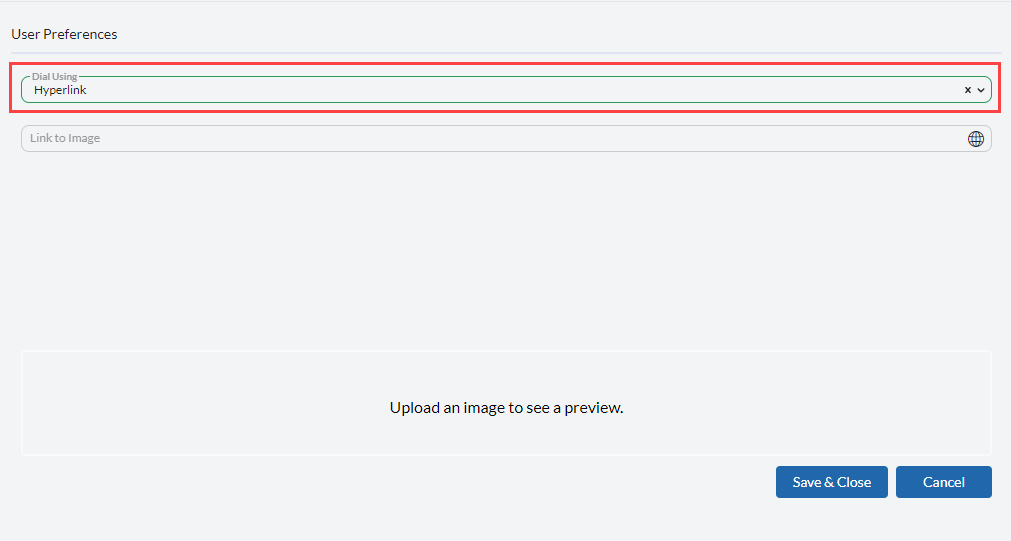
Dialing #
Using click to dial to call out of PCR can be done in a number of different ways, each of which have been described below.
- Name/Company/Position Record
- Click the phone icon to the right of any phone field in a field list Widget in the Workspace tab or from the contact icon in the top right of the record.
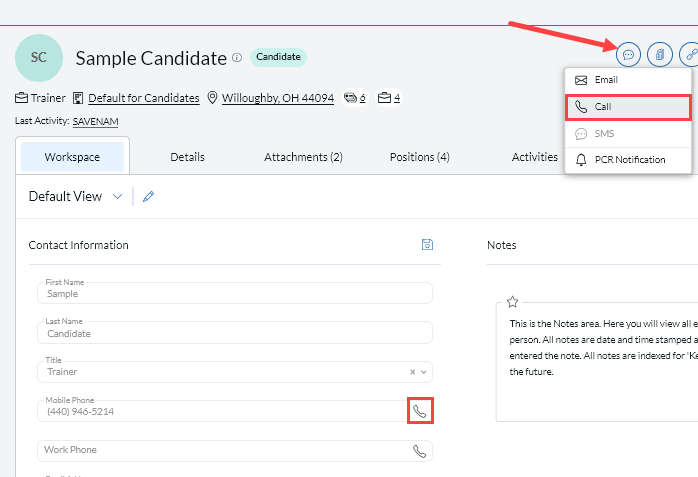
- From the Details tab of the name record click on the phone icon to the right of the phone field (Also works when editing a field).
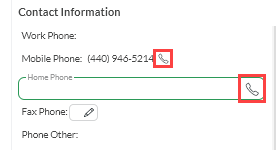
- Record Grid
- From a Record Search, Rollup, Activity Search, or Dashboard widget grid, click on the actions icon, click contact, select call.
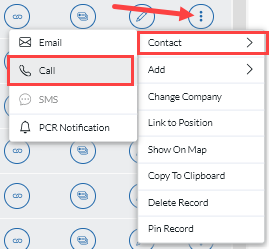
- From any Record Grid with a phone column, click on the number to dial.
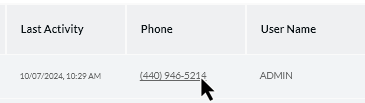
- Pipeline
- From a Candidate record card click on the phone icon to open an activity window then click the number you want to call. (If you do not see the icon please reach out to support for assitance changing this setting.)
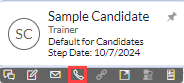
- Simple Or Advanced Sequencing
- From the Candidate record or field list icons.
- From the action pane of a Call task.