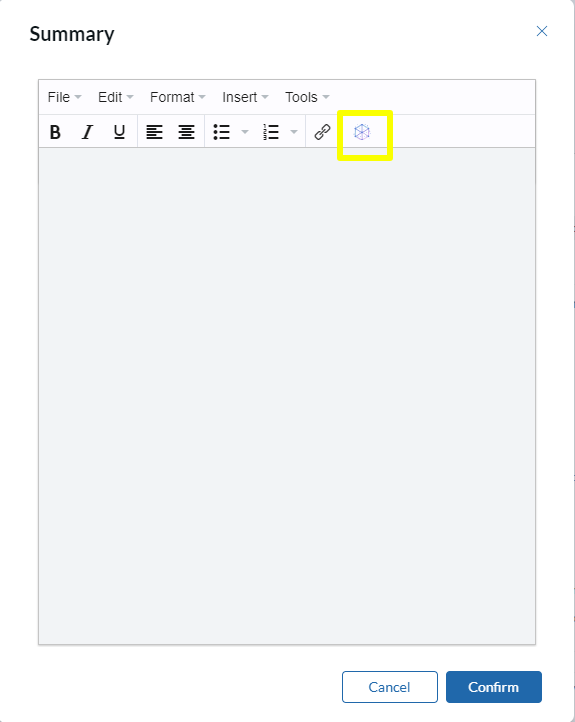The Summary area can be used to store a brief description of a Name, which can be copied into other communications, keyword-searched, or displayed in Candidate Presentations as a Candidate Write-Up section.
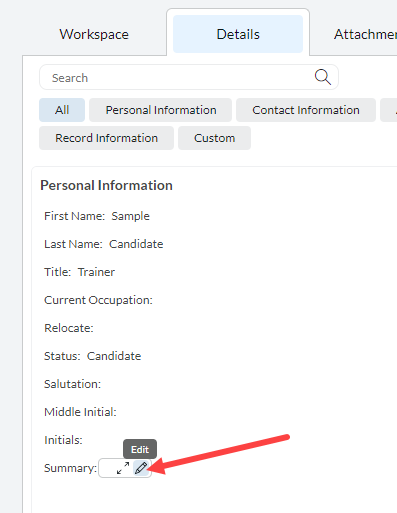
- Open any Name record you wish to summarize.
- Click the Details tab on the record.
- Locate the Summary field in the Personal Information box.
- Click on the pencil icon to open the Summary in editing mode. Compose your summary of the candidate, using the editing toolbar to format accordingly.
- The AI Generator icon, represented by a hexagon in the editing toolbar, will use data from the record to compose a draft summary for you.
- Once you have edited the content to your satisfaction, click Confirm