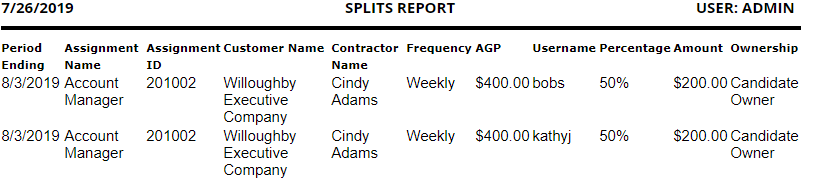Table of Contents
The Contract Splits report is designed to be utilized when the Splitdesk feature is enabled in your database. This report looks at the Contractor who is on assignment and shows how much commission a user is to be paid based on hours worked by the contractor.
- Select Reports from the main toolbar
- Choose Contract/Temp Reports
- Choose Contract: Splits Report
- Choose the pay period you wish to run this report for, you may also filter by Rollup list if desired.
- Print or Export may be selected from the Action Toolbar. Export will provide you with the details in a CSV, while print will open the details in a new tab to be viewed.
Example #
Cindy Adams is placed on Contract. Her bill rate is $20 and her pay rate is $10. Her placement is split 50/50 between Kathy and Bob: 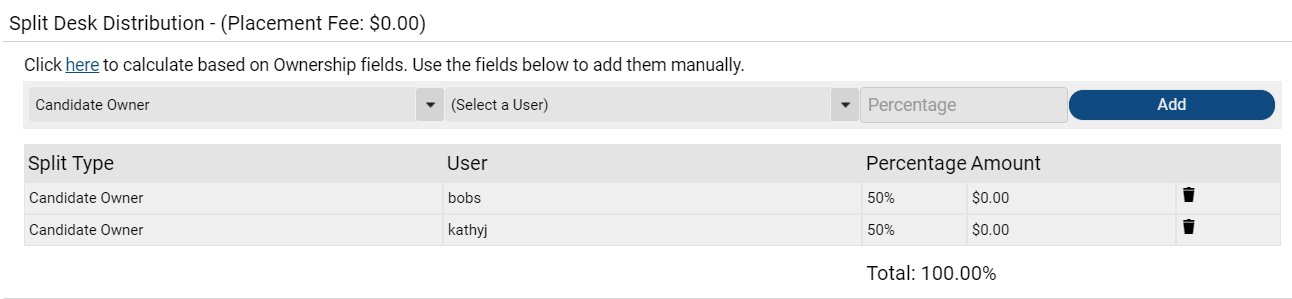
Cindy works 40 hours the week of 8/3/2019: 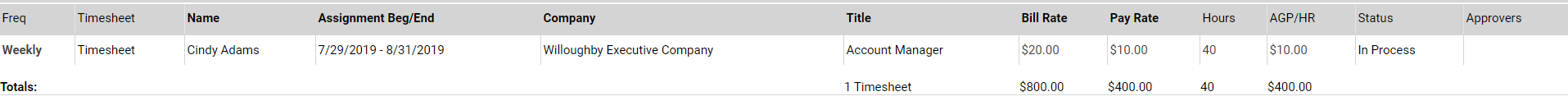
The Contract Splits Report shows that the AGP is $400 and that both Kathy and Bob would receive $200 as a result: